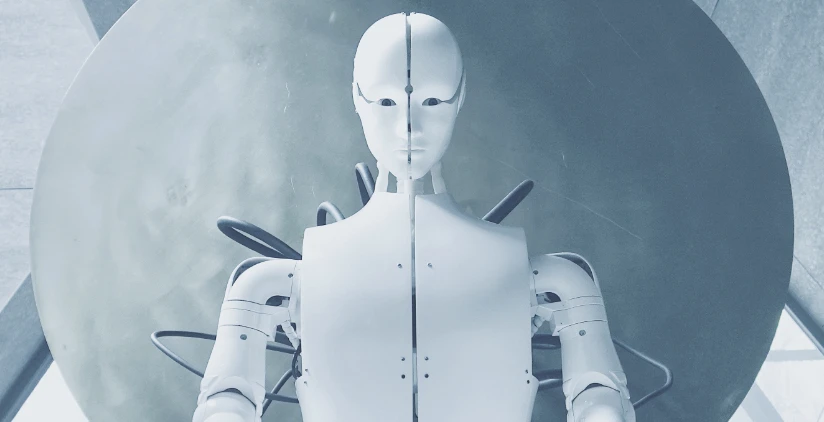Content management systems for websites
Zenario is our world-leading content management system (CMS) for websites, intranets, extranets and portals.
We host and manage Zenario sites for our customers, but it is also available for free on an open source basis.
What is Zenario?
Zenario is an open source content management platform. It is easy to use, well supported, and while it has a base level of being a website content management system, it is also a platform for building more advanced applications.
Website design on Zenario
Zenario allows website designers to design desktop and mobile-friendly sites using drag and drop tools, while permitting direct access to CSS (cascading style sheets) for page styling and layout.
At Tribal, we usually do this for our customers, but when customers use Zenario for free on their platform, or prefer to be hands-on, they can enjoy these powerful tools.
Organised site structure
People like Zenario because it uses a system of layouts to organise pages, a controlled pallette of styles, and a managed hierarchical sitemap.
When used in companies and other organisations, they layout-based approach helps members of a team edit pages, and know how to structure their content. The controlled pallette of styles ensures that people produce pages that comply with the house brand.
AI-assisted editing
Zenario's companion is called Zenia, an AI assitant. Zenia helps with advice on how to use Zenario, and will write pages in the context of the overall website.
This ensures that content is created in the right voice and with the right audience in mind.
Zenia can SEO optimise pages by writing meta data, and can automatically create alt tags for images. And much more.
Controlled publishing and permissions
Pages can be drafted before being published, and there is a handy staging mode tool for allowing non-administrators to review drafts.
A team may be divided up, with separate permissions for drafting, publishing, and accessing other kinds of data (e.g. forms, locations, user data).
Document repositories
Zenario has powerful document management features, and a common scenario is where a Zenario site holds a repository of hundreds or thousands of documents, in a searchable form.
Secure areas
Many Zenario sites have, or contain, secure user areas. Users can log in and see data that is relevant to themselves or their organisation.
Registered users can be given timer-based subscriptions, so Zenario is used for managing membership systems, together with online payments.
A grouping system lets users be given permission to see and do things appropriate to them, while a role system connects users with their organisations, for more granular access control.
Mapping
Zenario is great at holding real-world location data, and can display locations on a map.
It can deliver searchable databases of places, such as retailers, hotels and restaurants, and combine them with marketing and sales channels.
Forms
Zenario's powerful forms system goes way beyond a simple website contact form; it can support complex enquiry forms, multiple pages, save-and-complete-later, and even in-form numerical calculations.
Forms can also be connected with external CRMs (customer relationship management systems), such as Salesforce, MailChimp, and more.
Multi-lingual sites
Zenario has support from the ground up for sites with multiple languages.
It doesn't simply mean Google-translation, but rather that humans can check and edit pages to ensure translations are good quality and fit for purpose.
Not only are regular web pages handled across many languages, but a system of phrases helps ensure that various messages appearing around the site are fully translated, ensuring a consistent visitor experience.
SEO and performance
Sites built on Zenario are automatically search engine optimised. There are many tools for ensuring that public parts of the site are visible and easily indexible by search engines.
Sites are also fast to load, with many caching and compression techniques ensuring a good SEO score and a fast user experience.
Technical details
For more about Zenario, visit our site at zenar.io.
The power and reliability of Zenario as a CMS has enabled us to achieve our goals quickly and effectively.