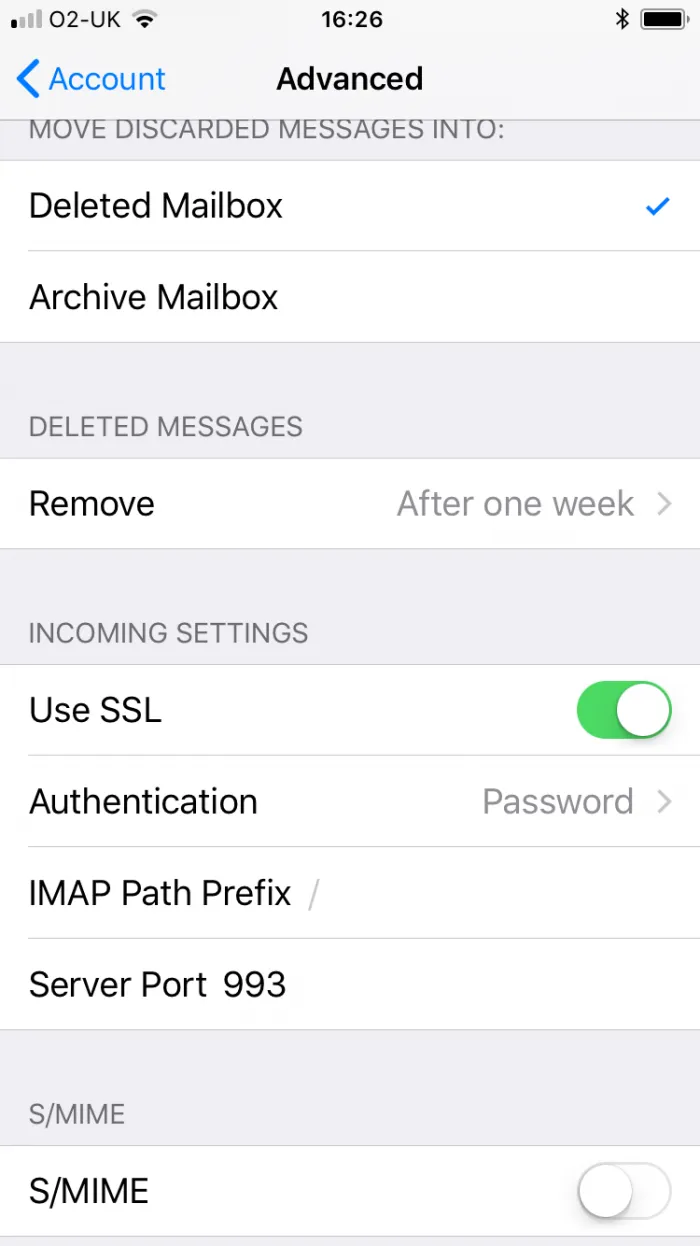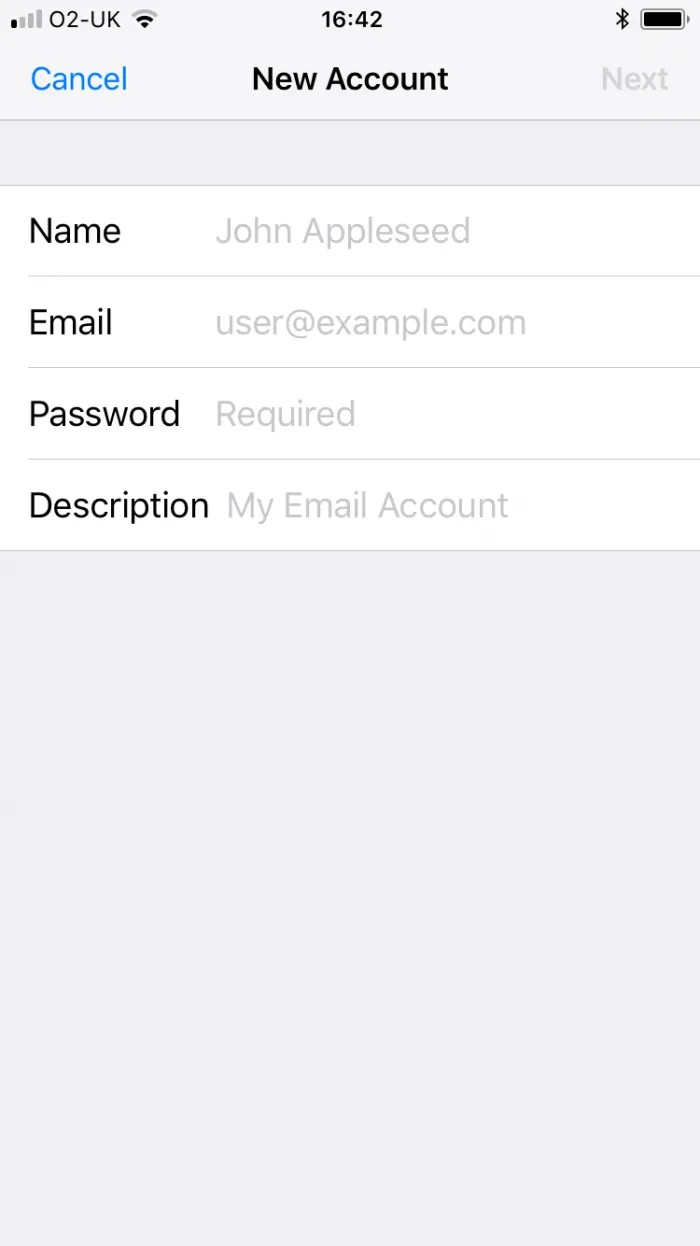Email Setup Guide for iPhone
This page explains how to set up your email client for an iPhone, and connect to the AWS Tribal mail server. The same principles will apply for other mobile devices.
IMAP is the best for incoming mail (rather than POP): your mail remains on the server but you can "see it" from any number of devices. Whenever you connect, your phone shows you what is on the server, but doesn't capture the only copy of the email. If you delete an email via your phone, the email is deleted from both the phone and from the mail server.
If you have folders on the mail server (you might have made them on your desktop mail client), you should see them just the same on the phone.
You should configure your email client as follows (with screenshots for iPhone).
The incoming mail server settings
On your iPhone tap Settings, and then Accounts & Passwords.
Under the ACCOUNTS list, click Add Account.
On the next screen tap Other.
Then tap Add Mail Account.
Then fill in the following details:
Name: [enter your full name]
Email: [enter your full email address]
Password: [enter your email account password]
Description: [e.g. Tribal Email Account]
Your account should look like this:
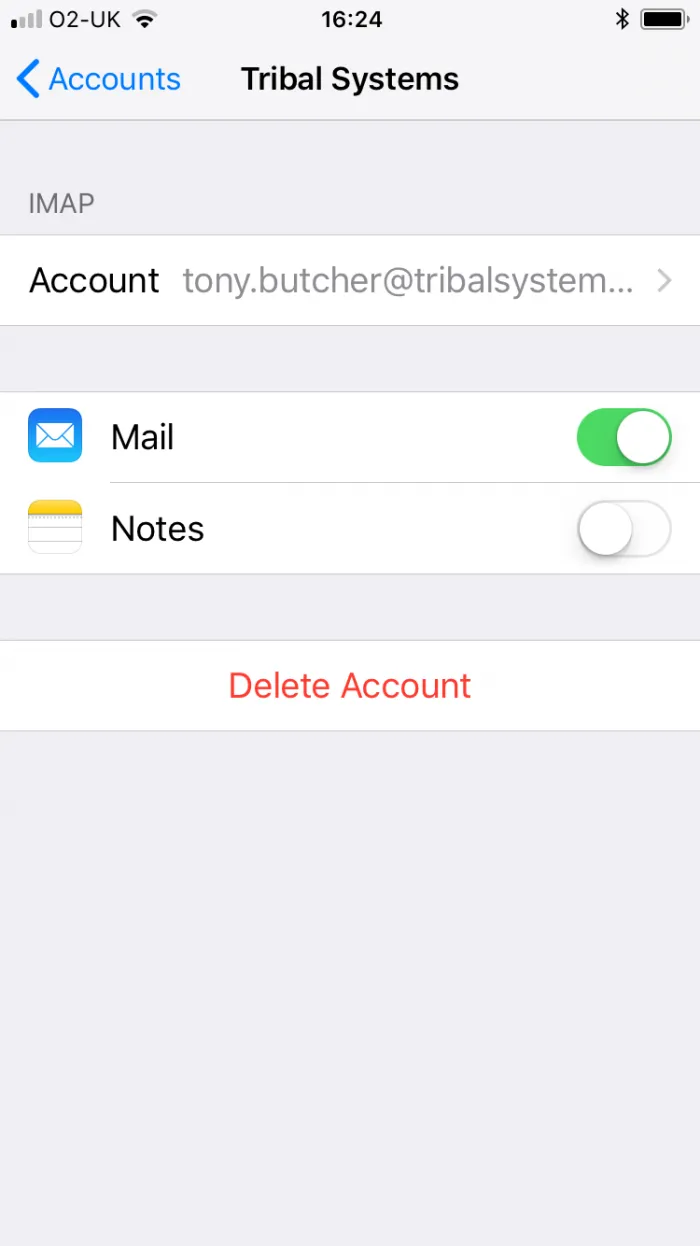
Click the right-arrow to go into the account, you should see this:

Outgoing SMTP mail server settings
Click the right-arrow beside "SMTP", and add a mail server for mail.tribalsystems.uk. Make the settings as follows:
Host name: mail.tribalsystems.uk
Username: [enter your full email address]
Password: [enter your email account password]
Use SSL: [must be on/enabled]
Authentication: Password
Server Port: 465
Server port 465 ensures SSL (secure) connections when sending (don't use port 25).
Advanced settings
You can use advanced settings to determine whether various kinds of message (e.g. deleted, draft etc.) stay on your phone or are saved on the server (the latter may be better, at the expense of needing to connect to the internet more), for example: