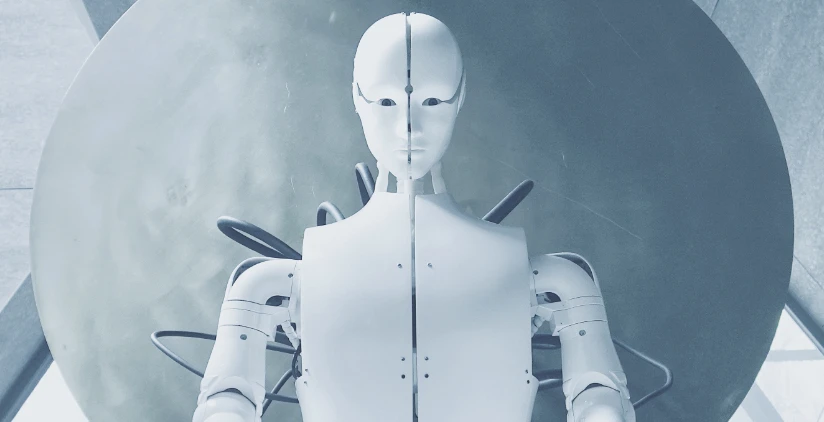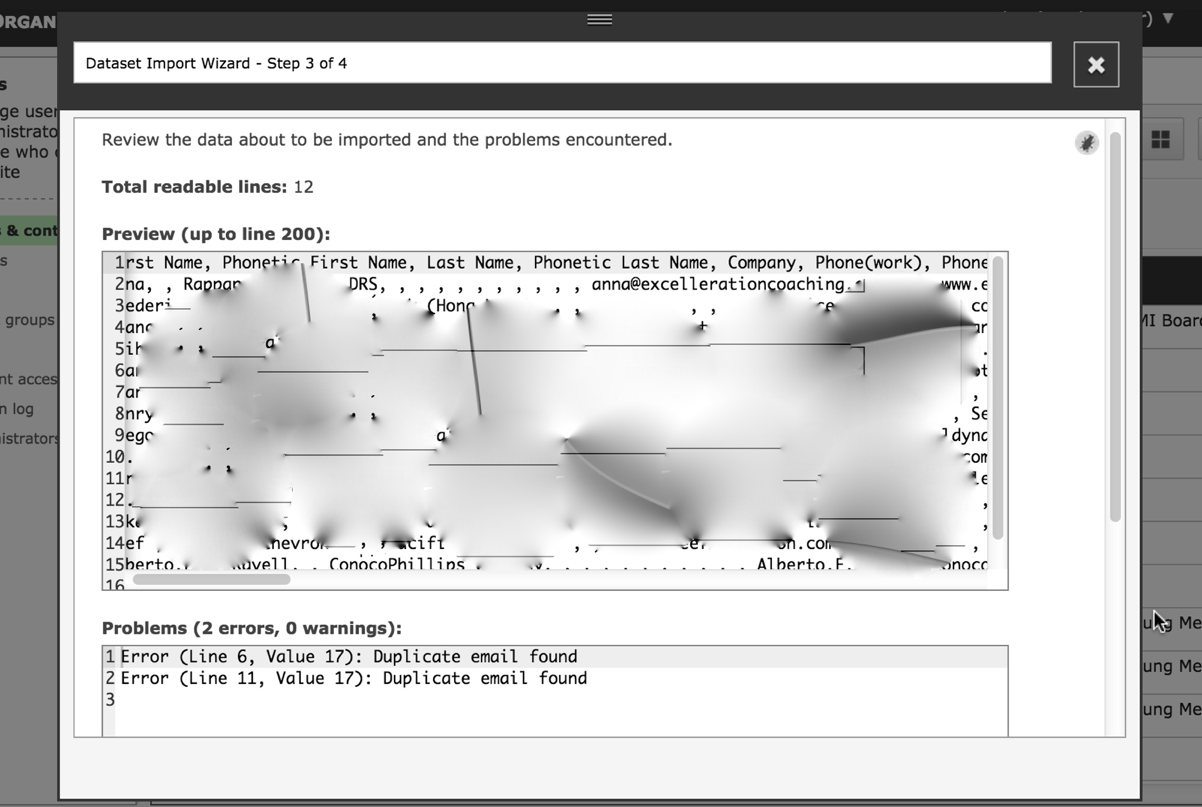Zenario is our CMS of choice for building complex websites.
Here's what's in the latest version 7.0.7.
Improved data import system
We've greatly improved the data export and import system. This works on all Dataset-driven panels, including Users and Locations.
Here's a sample screenshot from a user import (content blurred):
When importing, you have the choice of inserting new records, or updating existing ones. There is a handy sample export Excel download, which you can download first in order to get the most compatible format.
The 4-step import process takes you carefully through the submitted data, helping you clean up and deal with any problems, such as errors in the formatting.
This is a great tool, ideal for situations where you want to bulk import users or contacts into Zenario in order to mass-mail them, for example.
Extra security on administrator login (Enterprise)
There is now a facility for requesting an additional security token during administrator login. This feature is available to Enterprise customers.
How it works is like this: after entering your usual admin username and password, Zenario may ask you for an additional 5-letter code. Zenario does this whenever you're logging in with a new web browser, or when you're conecting from a new IP address.
To get the security code, Zenario sends an email to your registered administrator email address.
Here's a screenshot:
 ]
]
Through this technique, Zenario guarantees that you not only have a valid username and password, but also that you have access to the account's registered email address.
We think this is a quality enhancement for those clients wanting an even higher standard of security than the usual password encryption and SSL.
More control over documents
New feature enabling you to select text in a WYSIWYG editor and link to a document, the same way as you would link to a content item or external URL.
You can now update an existing document on your site with a new file, keeping the existing metadata if needed.
Documents can now show a title on the front-end that can be manually entered/changed.
You can delete the thumbnail image of a document if it is a PDF.
Improvements in the Documents panel to make it easier to see document info and public/private status.You can now show file size and date uploaded on your website when using a document container.
Video help tour
There are now help videos available in Organizer when clicking on the blue Help button.
Here's a sampler:
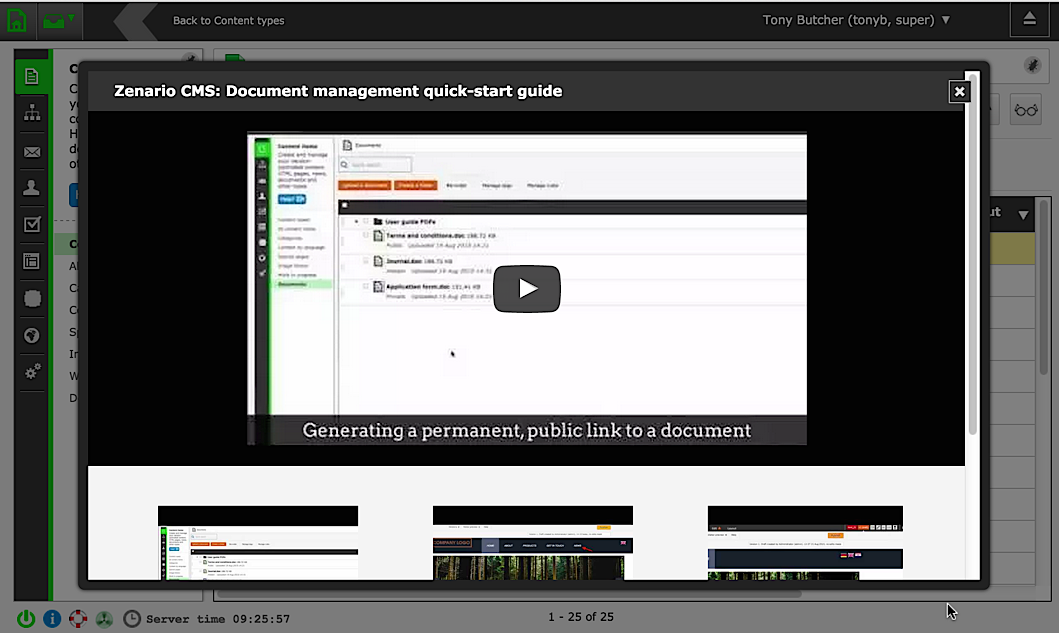
Just click the blue "Help" button in Organizer:

Forms: profanity filter
Our new User Forms system has been extremely popular. As you probably know, you can quickly develop complex forms for your users and visitors, including multi-page forms.
We've now added a profanity filter for forms, so that if you have a contact form that is attracting abusing messages, you can turn on this filter to separate our such messages.
New module: Full screen
This plugin puts a button on your website, that when clicked will make the window full screen.
New module: Recurring countdown plugin
Set a timed countdown to an event or day on your website.
Re-brand Zenario in your name
Re-brand Zenario further by changing the login icon that appears to previously logged in Administrators, when visiting a Zenario website on the front-end.
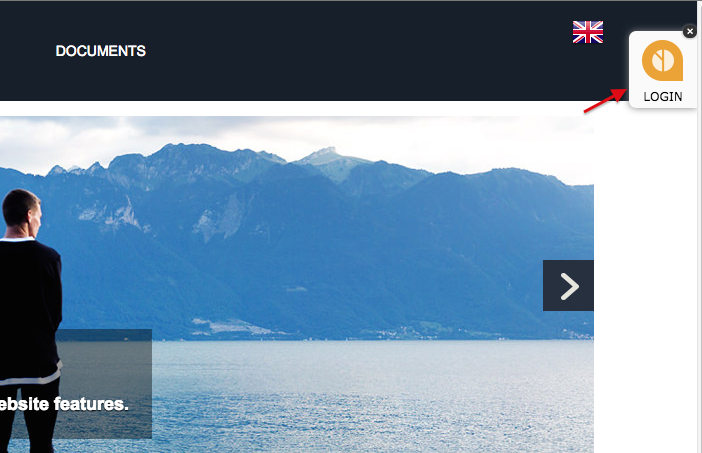
Improved Extranet User Image module
Allow your extranet users to Add a title to their image, upload their own image and delete their image.
Improved location settings
When creating or editing a location you can now manually enter latitude and longitude coordinates.
Recent posts
Zenario 10.0 announced
22 Jul 2024
Re-design of website for Mortgage Required
22 Aug 2023
New site launched for Salecology
12 Jul 2023
New design for International Camellia Society
20 Jan 2023
How to migrate your Analytics to Google’s GA4
30 Sep 2022