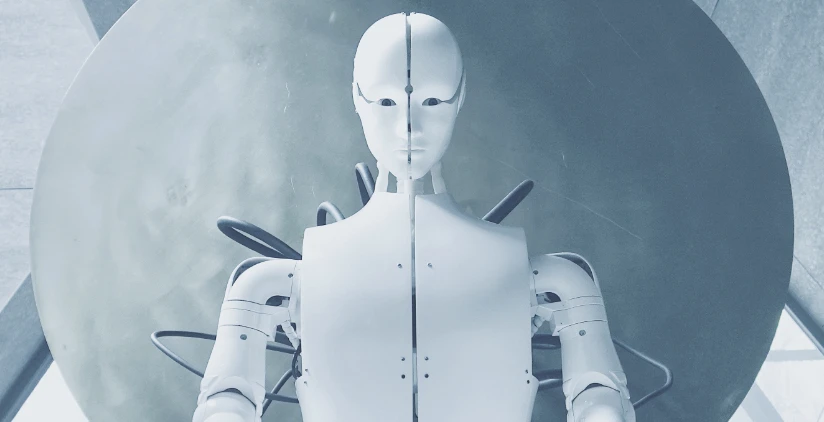We've greatly improved the handling of geo-fences on our Assetwolf internet-of-things portal.
The Assetwolf demo area now allows you to draw your own geo-fences, just like this:
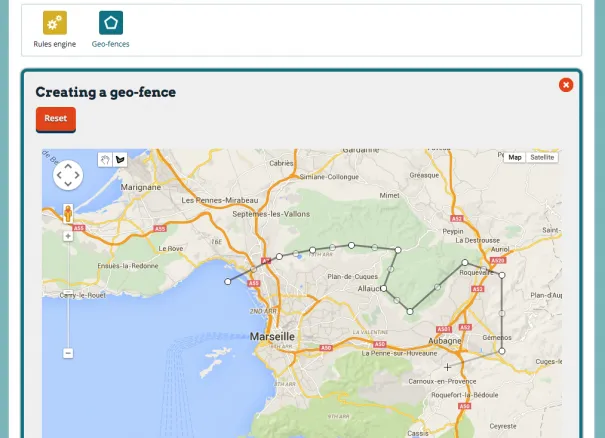
You can just click around the area that you want to define; then click save and give it a name.
After that, you can define rules, so as to make something happen when an asset (which you may think of as a vehicle, device or "thing") enters or leaves the area. There are various options here:
- an "alarm" can be raised; this is the high-priority occurrence; it starts when an asset enters the area, or when it leaves the area (your choice); and it ends when the opposite condition occurs
- an "event" can be logged; this is for low-priority occurrences; Assetwolf records an event whenever an asset enters or leaves an area.
Alarms are the most noticeable; they can be set up to send an email, an SMS, make an audible ping sound on the dashboard, and even to send a pre-prepared command to the asset.
You can view the track of an asset in relation to a geo-fence. Here is an asset entering a geo-fence "Strasbourg":
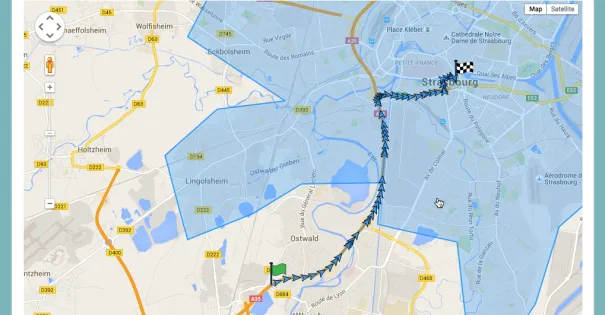
The arrows indicate direction of travel, and the chequered flag indicates the last point for the asset. The shaded area is the area bounded by the geo-fence, and the blue shading indicates it's an active area, i.e. there are rules based on this area.
Some customers have asked us if we are trying to launch a vehicle-tracking system. We are not in that market, but we do want to provide an excellent starting point to OEMs or customers who are themselves developing such a system, whether for vehicle tracking or other applications. The concept of vehicle tracking is a good way to demonstrate some of the smarter aspects of Assetwolf; of course there are many applications which won't use mapping at all, and we support these as well through graphs, alarms and other data handling.
Try out geo-fences at http://assetwolf.com/.
Recent posts
Zenario 10.0 announced
22 Jul 2024
Re-design of website for Mortgage Required
22 Aug 2023
New site launched for Salecology
12 Jul 2023
New design for International Camellia Society
20 Jan 2023
How to migrate your Analytics to Google’s GA4
30 Sep 2022