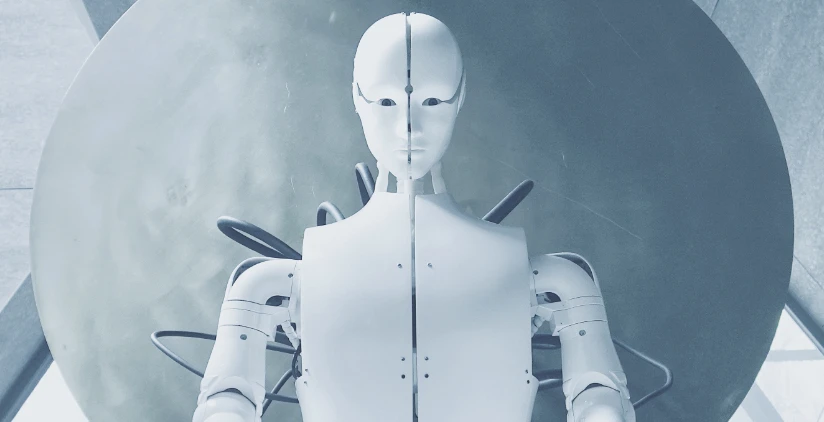We’ve been working hard during the latter part of 2012 on a major upgrade, and now Tribiq 6.1.0 has been released to our hosted customers. This is the first release in a sequence of updates to Tribiq CMS and paves the way for a wide range of improvements.
960 grids
Tribiq CMS now supports the 960gs grid system, and there is a new interactive tool called Gridmaker that lets you create a design grid, and populate it with Slots.
Gridmaker is found in the admin back-end in a new section called Layout, and is also available in the front-end via the Layout Slots tab; with one click, an administrator can click a button to define a new layout. This opens an interface that lets you create a grid with any width you choose (such as 960 pixels width, 980, 1000 or whatever you wish), and with the number of columns you wish (the default is 12 columns, but again you can choose this).
Here’s how the interface looks:
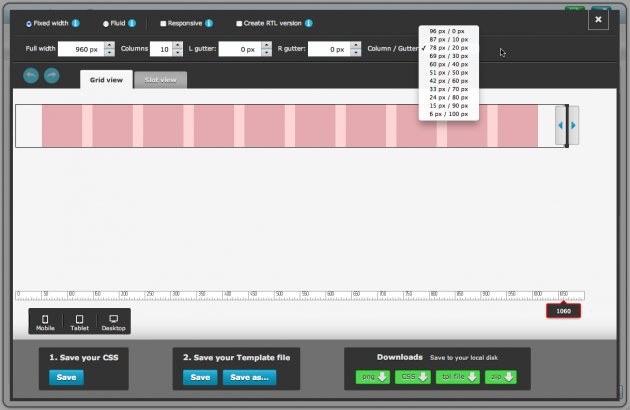
You can choose the column/gutter configuration, and even specify left and right gutters.
Once you’ve got your design established, you can download a graphic for use in Photoshop if you are designing your site in that way.
To define Slots, you can use Slot view. It’s easy to add Slots, nested Slots, and whitespace. Here is a Slot view of a layout that is already set up:
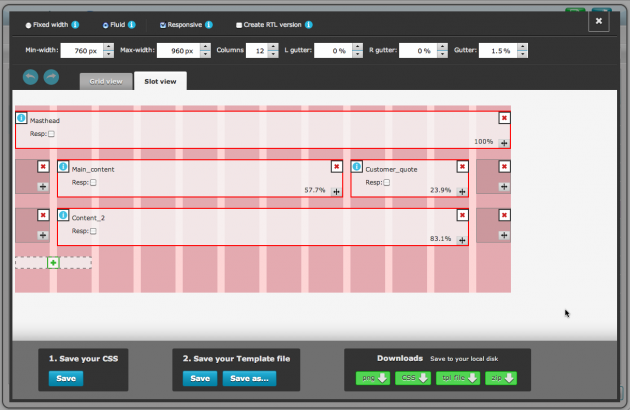
With Gridmaker, you can work with Slots and press the Save button to directly write a template file to the server file system (subject to file permissions). This makes it easy to set up a layout and immediately start working with it, populating slots with plugins in the usual way.
Mobile support
The Gridmaker interface has options for making fluid layouts instead of fixed width. This lets you define a range of widths within which the design will be fluid.
There is an option to make the design Responsive, if this is enabled then the design will snap down into a single column when viewed on smaller devices. You can use the Grid view to see how it will look:
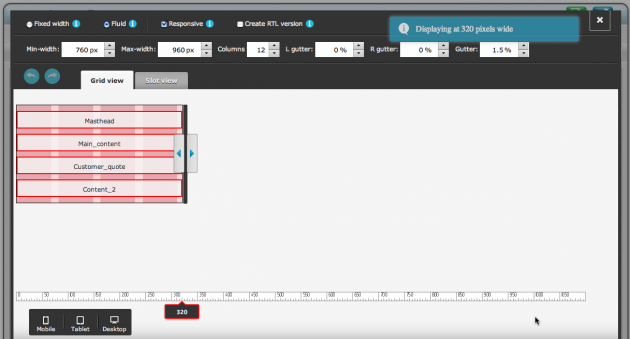
With the Gridmaker tool, designers will find that their Tribiq sites become more easy to work with – as it’s so easy to add, modify and delete Slots, all via the browser – and it’s easy to make responsive sites that look great on a wide range of devices.
Easier to access CSS, and the removal of Swatches
It is now possible to define a CSS class for every plugin on a page. This is done when editing a plugin’s settings, on a new Framework & CSS tab. This lets an administrator optionally define a custom CSS class. The class name can be typed directly or chosen from a designer-specified pick-list.
The same is true for content items, which now have a Layout & CSS tab (replacing Template), and on Layouts which now have a CSS tab. Using these interfaces it is possible to set a CSS class that will be applied around the content item, or to every content item with a given layout, respectively.
The Swatch picker has been removed, in favour of the more flexible CSS approach as described above.
This makes it more efficient for designers, who now no longer need to specify every CSS class in an XML file. This is only necessary if the designer wishes to make certain classes available on the pick-list.
The other simplification for designers is the CSS is now always defined in Skins, rather than sometimes occuring in modules’ directories.
Templates are now called Layouts.
Plugin Frameworks
You can now place comments in your frameworks using the syntax [!-- Comment --].
That makes it easier for authors to understand the workings of a Framework.
Further work is ongoing with Frameworks, and in 6.1.1 we will support Twig for inline simplified PHP-style programming.
Menu Tree Explorer
There’s now a handy tool to explore the menu hierarchy of your site in a very visual way.
While in the admin back-end and selecting a menu section or a specific node, click to see views like this:
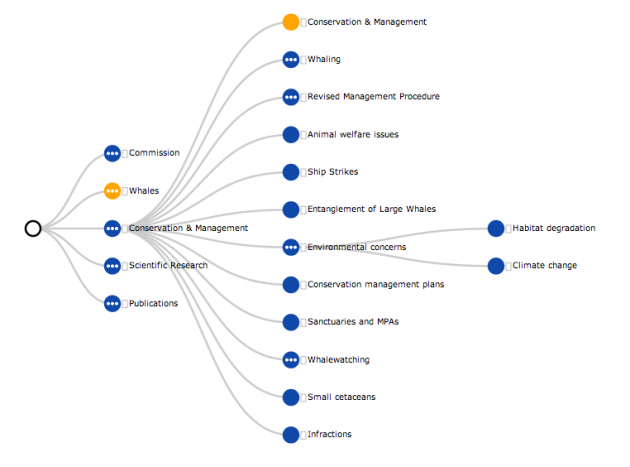
It’s easier to create simple modules
We’ve made it easier to create a module for Tribiq CMS. Previously you needed to define several files (even for a trivial addition of functionality) but now all files that can exist in a module are optional, except for module_code.php.
This reduces the overhead when creating a new module, especially when it is to add some simple functionality or to extend another module for a specific purpose.
In other module-related changes, module description.xml files now use TUIX, and can inherit from another module’s description files. Module description and latest revision number files are now in the main Module directory. Module directories no longer have “_v1″ on the end (and may need to be manually renamed if you’re migrating).
Multilingual improvements
On sites that have two or more languages enabled, URLs can now have a language code in the URL. So for example, http://tribiq.com/some-page and http://tribiq.com/some-page,en are both valid URLs for the same English page.
Similarly http://tribiq.com/some-page,fr might be an equivalent page in French, with its friendly URL set to be the same as the English (for easiest management). However where you prefer to translate the URL you can use the format http://tribiq.com/une-page,fr or http://tribiq.com/une-page where you want to fully localise it and don’t want to be forced to add the language code.
Browser language detection is now available as standard in Community.
Efficiency
JavaScript files are smaller, resulting in quicker download time for pages.
Roll-out
As mentioned above, we will not be releasing 6.1.0 into the community at this time, and this release will only be available to our hosted customers.
However we are intending to complete 6.1.1 within the next 2-3 months and to release that version, once functionality has stabilised.
Please contact us for more information or for a demonstration of 6.1.0′s great new features.
Recent posts
Zenario 10.0 announced
22 Jul 2024
Re-design of website for Mortgage Required
22 Aug 2023
New site launched for Salecology
12 Jul 2023
New design for International Camellia Society
20 Jan 2023
How to migrate your Analytics to Google’s GA4
30 Sep 2022